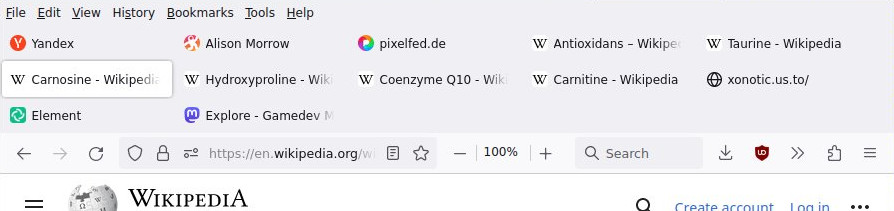Update 2023: There are several Firefox clones now that bypass Mozilla's ban on plugins and the browser has been straightened out. I use SmartCookieWeb-Preview and it works very well. Make sure to download "preview" (not regular) and then go to Settings->Advanced->Sideload XPI and copy the URL of the xpi you want to install. This way you can use Violentmonkey and Bypass Paywalls Clean.
To use the old Firefox version (broken on many Big Tech websites now):
- Download the last APK version 68.11.0.
- Search the app in Google Play and disable auto-updates (three dots).
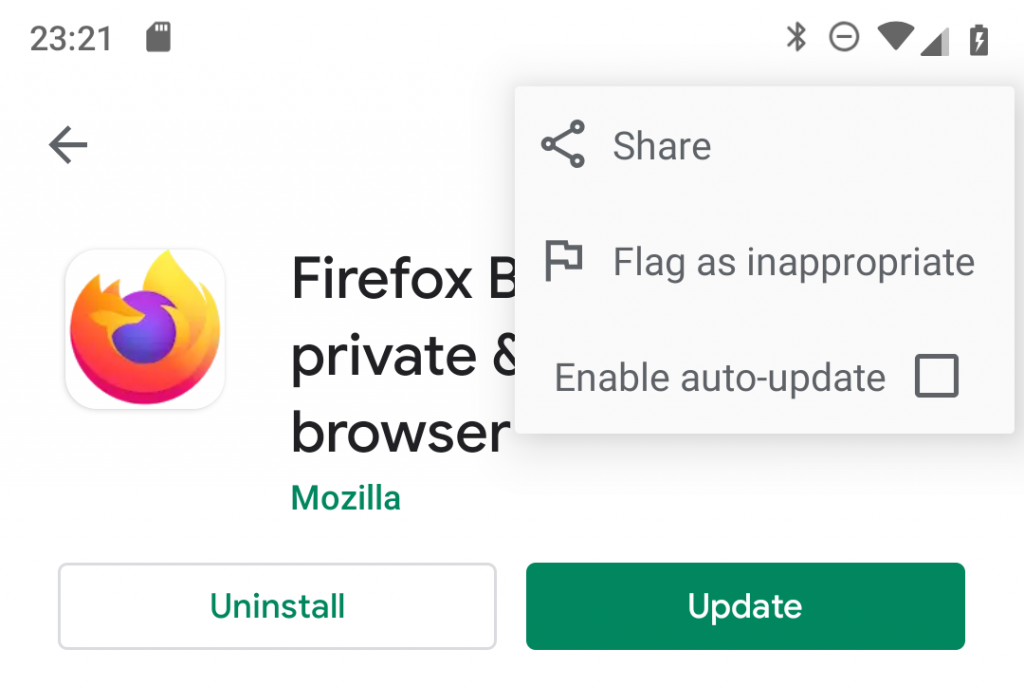
The update destroyed all your browser and plugin configurations. There is no sane way to get them back. Other than that, your browser will work again.
I am not aware that there is any fork of the old Firefox in the Play Store.