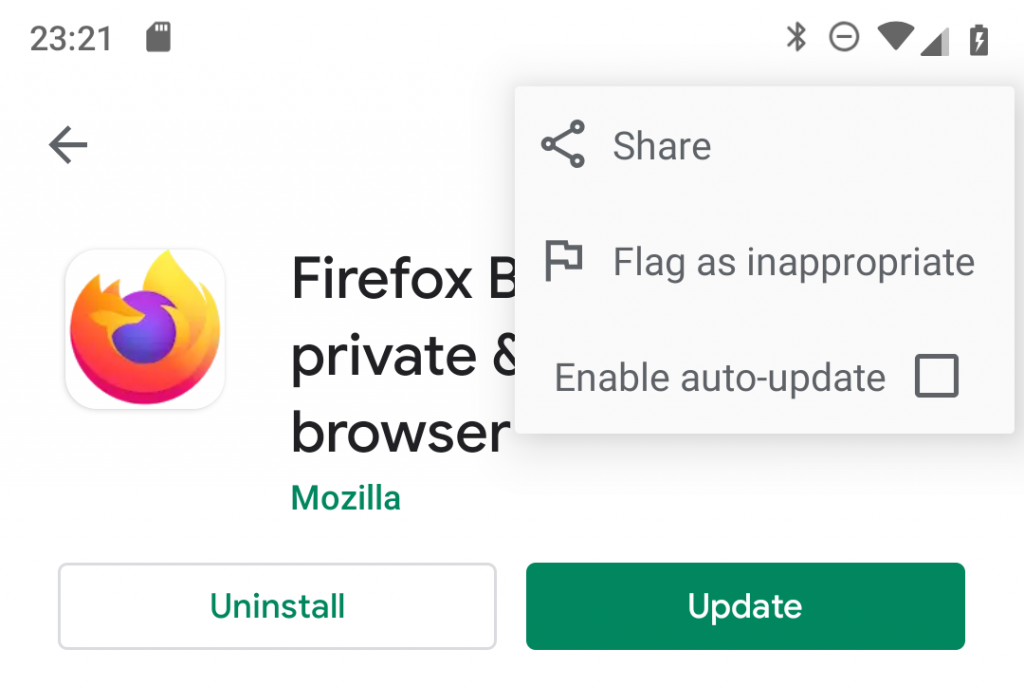The solution is to uninstall the stock launcher (Quickstep) via command line.
Execute the following from a terminal app on your phone, or from adb shell:
pm uninstall -k --user 0 com.android.launcher3Now you can use any launcher like Nova Launcher, press the "recents" button (where you can switch between apps and close them) or use the gesture to access it and it will not crash Quickstep.